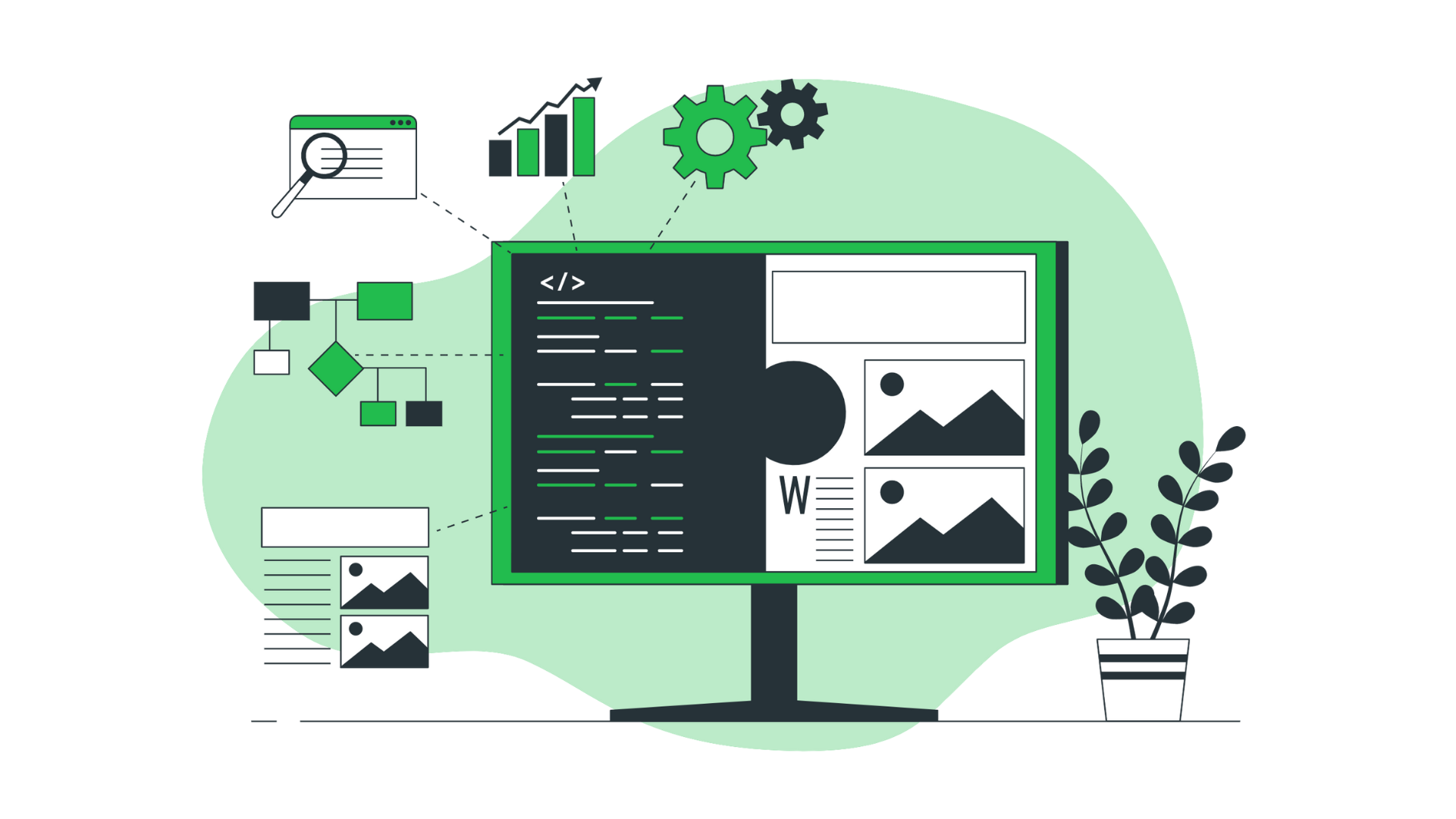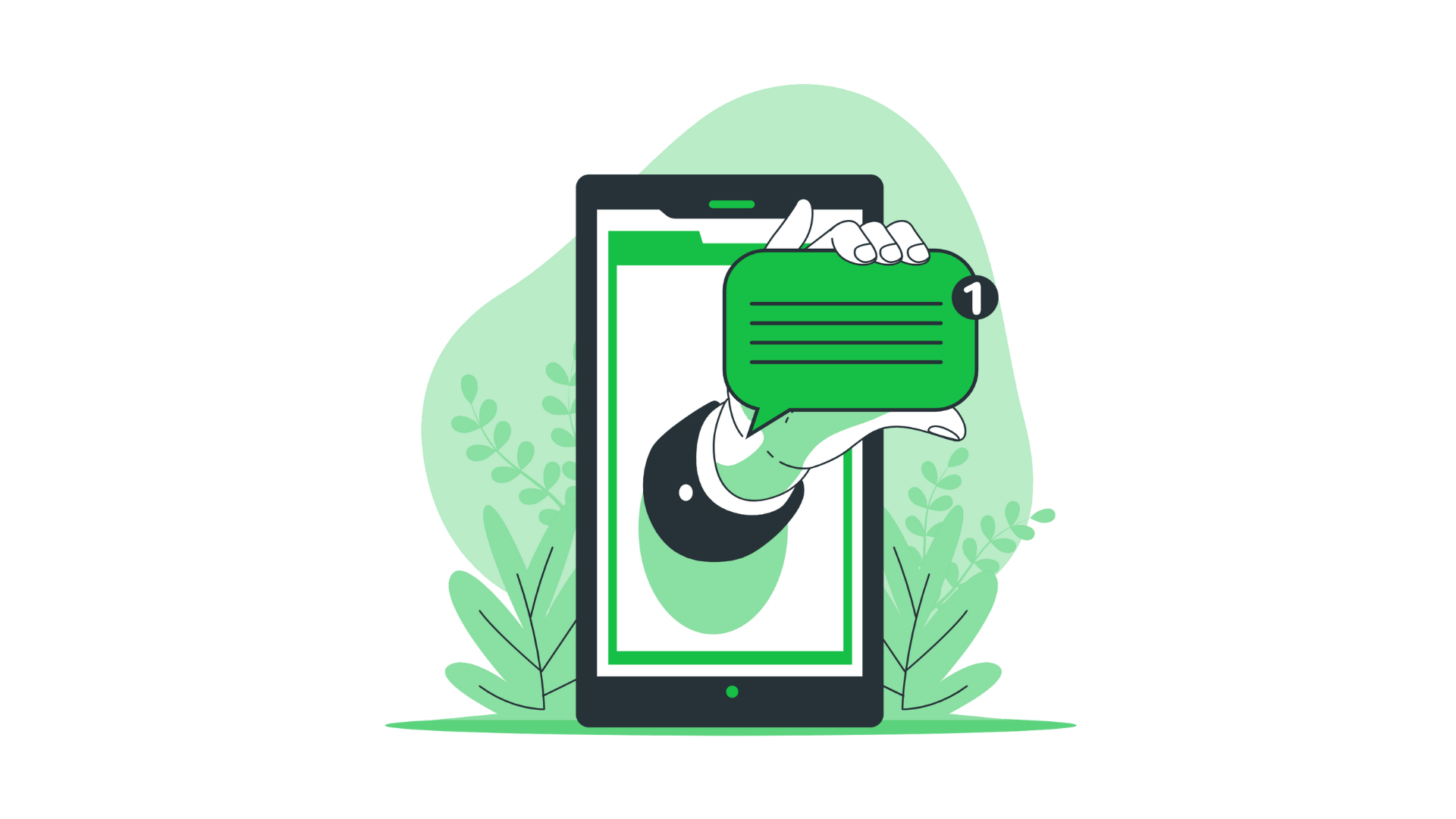Automation is increasingly becoming a necessary part of any successful business. It helps improve operational efficiency, streamline processes, and reduce operating costs. However, if you want to start automating the tasks and improving the workflow, it’s essential to have a reliable tool to automate customer support.
Don’t you know where to start? No worries, today you will get to know how to automate your customer service in a few simple steps.
What is customer support automation?
Customer support automation is a process where you can have your customer service team take care of your online shoppers (and not only) and their needs automatically. So, you get the tasks done without (or with the minimum) human interaction.
The automated process will help you save time, money, and resources. But, to make it happen, you need to implement a tool that lets you automate routine tasks and provide agents with the information they need to solve customer problems.
What are the benefits of automating your customer support?
There are many of them! Let’s a quick look.
01 Availability 24/7
Some companies cannot afford customer service representatives who are available for customers around the clock. And here’s why the customer automation tool is a great support. Online buyers can reach out to you in the middle of the night and ask, for example, about their order status. And there’s no need to take night shifts – a customer automation tool will do it for you!
Being accessible to shoppers at all times might also demonstrate your commitment to them, desire to provide the best support possible, and willingness to assist during the customer journey.
02 Cost-effectiveness
Choosing a solution to automate customer service allows you to save money that you would otherwise spend on customer support. After all, technology takes over some of the tasks, especially the tedious ones. As a result, businesses do not need to hire an entire staff for the customer service department.
Of course, customer service software will never completely replace a human agent, but it can significantly assist in performing routine tasks.
03 Time-effectiveness
In many cases, an automated customer service tool responds to user requests faster than an employee would. Also, such a system is super quick, even immediate – a tool allows you to handle customer queries, common questions, etc. So, if you are looking for something to speed up your work and improve customer experience, a service automation tool is a great choice.
04 Customer independence
Did you know that you can empower your customer using customer service automation software? Tools that enable creating knowledge base articles, FAQs, or those that offer autoresponders make users more autonomous. How? Customers can help on their own, which makes them more independent. It may significantly increase customer experience and encourage them to come back to your store.
05 Convenience for customers and agents
Customer service issues that are resolved automatically are incredibly convenient for both users and customer service team members. Automated customer service solutions allow customers to be served more quickly, as the system does not require a human agent to be available for every customer query.
Additionally, automated customer service solutions often take less time to handle an issue than a human customer service team member would. It may lead to an increased customer service experience and a more loyal customer base.
06 Mistakes are less frequent
When agents have many tickets to handle at the same time, it’s easier to make mistakes. It happens – we all make mistakes. But a customer support automation system might help you to prevent such situations. Autoresponder or other tools that send messages to customers uses the data from the database, minimizing the chances of a mistake.
If you don’t know how to deal with customer complaints and frustration, here is how to handle an angry customer. Don’t worry! It’s possible to make an angry shopper a happy customer!
07 Increased employee productivity
Employees’ productivity refers to how efficiently an individual performs their job duties. And to improve employee productivity, companies should implement customer automation tools. Their assistance streamlines repetitive tasks, so agents can focus on more complex issues that are hard to automate.
Also, automation may motivate agents. It’s encouraging to see tasks completed faster than usual.
08 Flexible task distribution
Some tasks tend to be time-consuming and repetitive for employees. If you see that your team spends a lot of time doing such tasks, it’s high time to implement automatic customer service. E-commerce business owners can implement automation in various ways – autoresponders, chatbots, or ticketing systems – there are many options.
So, keep a close eye on the work of the customer service department and implement technical solutions where they need them. This way, employees and software will be able to carry out tasks equally.
09 Personalization for excellent customer experience
Using customer support automation software is a win-win situation, isn’t it? You automatically send the message to online shoppers and can be sure it is perfectly personalized. Thanks to easy data access, such as customer names and order details, sending customized messages is quick and effortless.
What’s more, personalized messages are more valuable than ever. They have the power to build customer relationships and increase customer loyalty.
With the rise of social media, customers expect brands to interact with them on a personal level. Personalized messages can help you stand out from the competition and differentiate your brand from others. Including a unique QR code on your personalized messages can be an effective way to engage with customers and provide them with exclusive offers or discounts.
💡 Did you know that you can use Responso software for gathering feedback?
3 Steps to automate customer support
Here is how to automate your support and enhance your customer service strategy in three simple steps.
Step 1. Think about your objectives and why you need to automate your support
When searching for customer support automation software, think of your goals and what you want to achieve using automation. Taking a few moments to think about it will help you choose the right tool.
If you don’t know where to start, we have some questions that will clarify your mind.
- Are you trying to get more done with fewer resources?
- Do you want to provide greater efficiency and help you to focus on more important tasks?
- Do you want to reduce human errors and enhance accuracy?
- Are you looking for a solution for automating some processes and increasing customer satisfaction?
Of course, every business has unique needs and faces different challenges. Those questions are meant to inspire you and give you some ideas.
STEP 2. Research the customer service platform
Tasks automation and workflow improvement require a reliable tool. The customer service software market is flooded with options, so choosing one might be a tough nut to crack.
Ensure software provides customer support tools and features that enable you to monitor tasks, automate manual processes, and improve visibility into workflows. Features that are game-changers: autoresponder, ticketing system, integrations with marketplaces, canned responses, or filters.
If you’re still looking for a tool, look no further than Responso!
STEP 3. Implement a tool – Responso is an excellent choice
Before you get started, there are a few things to do. They will take you only minutes.
- First, sign up for Responso.
- Fill in the form.
- Choose the subscription plan that interests you the most.
- Add integrations (Allegro, Amazon, eBay, and more).
- Select the number of agents that will be using Responso.
- Add your agents.
And now you can start your automation journey!
Also, if you need a customized help desk solution, Responso offers such a plan. Check out the enterprise solution and its benefits for your business.
Automated customer service: How does Responso work?
Customer support teams can automate the customer service process thanks to a wide range of tools and features. Let’s take a look at Responso key automation solutions.
Ticketing system
Ticket management is relatively straightforward when your shop is new to the market. Usually, there aren’t many tickets at the very beginning, so they are easy to handle. However, as time goes on, you might be getting more and more customer inquiries, and you’ll need help at some point.
And the ticketing system is a fantastic assistance. Customer service agents see the tickets and who is in charge of them. Consequently, teamwork is streamlined, and customers get the answers quickly, resulting in increased customer satisfaction.
In addition, a ticketing system makes communication with customers more efficient and organized – customer service agents access all the order details in no time.
Autoresponder
Autoresponders are generally used for marketing, customer service, and other business-related functions. It is an automated system that sends messages to your contacts when certain conditions are met. It is a great work facilitator that assists you in staying on top of customer service interactions.
A Responso autoresponder is also one of the essential features when selling on eBay, Allegro, and Amazon. For example, you can respond to customer issues sent by various customer service channels as well as to new Allegro Discussions and messages from the Allegro News Center, and also deliver a great user experience.
Automatic actions
Automatic actions are one of the automation features of Responso, which are very intuitive to configure. So feel free to test the various settings yourself. It is always possible to delete them without changing any other settings.
Thanks to this feature, you can create workflows, even those complex ones – you set the conditions. You can define different responses depending on the Allegro account, integrations, or day of the week.
Integrations
With Responso integrations, you may connect with the tools you’ve been using and the marketplaces you’ve been selling on. They effectively automate repetitive customer service tasks, reducing costs, and saving time.
You can integrate with Allegro, Shopee, Amazon, eBay, BaseLinker, Etsy, Woocommerce, Walmart, and others. So, sending messages, viewing order details, connecting with any email inbox, or staying in touch constantly – all can be done with ease with Responso integrations!
Other valuable features of Responso
What’s more, Responso has many other useful features that help automate complex and simple tasks.
Let’s check them out.
Predefined filters
Filters give you easy and quick access to the messages you’re looking for. In the Responso system, you can create your own filters and use them as you prefer. Moreover, adding your filters is very straightforward, and an entire team can help create them.
Tags
Responso’s tags allow you to categorize your messages and organize them. By tagging messages, you will be able to instantly and easily filter out specific messages you are interested in. This feature can be used to mark messages, e.g., a particular department or type. And some good news here – Responso doesn’t limit the number of tags you can add.
Forwarding messages
When you get a message, and you’re not an expert in this field, forward the message to the right person! Responso makes it possible in just a few clicks. To do this, you need to create a ticket, select the message, and select “Forward.” As simple as that! With forwarding messages, you improve the response time and deliver an answer to customer questions on time, and enhance relationships with customers.
Template responses
Agents answer many repeated questions when they stay in touch with their customers every day. That’s why having template responses close at hand is excellent! Your team creates answers to frequently asked questions that can be later used when communicating with customers. Pre-made templates prevent human errors like typos or spelling mistakes and simplify customer interactions.
Now you know how to automate customer support!
In a nutshell, leveraging automation can free up staff to focus on more meaningful tasks, such as providing personalized service and resolving complex customer issues. It can also help reduce costs while increasing customer satisfaction and engagement.
Doesn’t it sound great? It’s all possible with Responso! The only thing you need to do is to sign up and implement the tool into your customer service strategy.