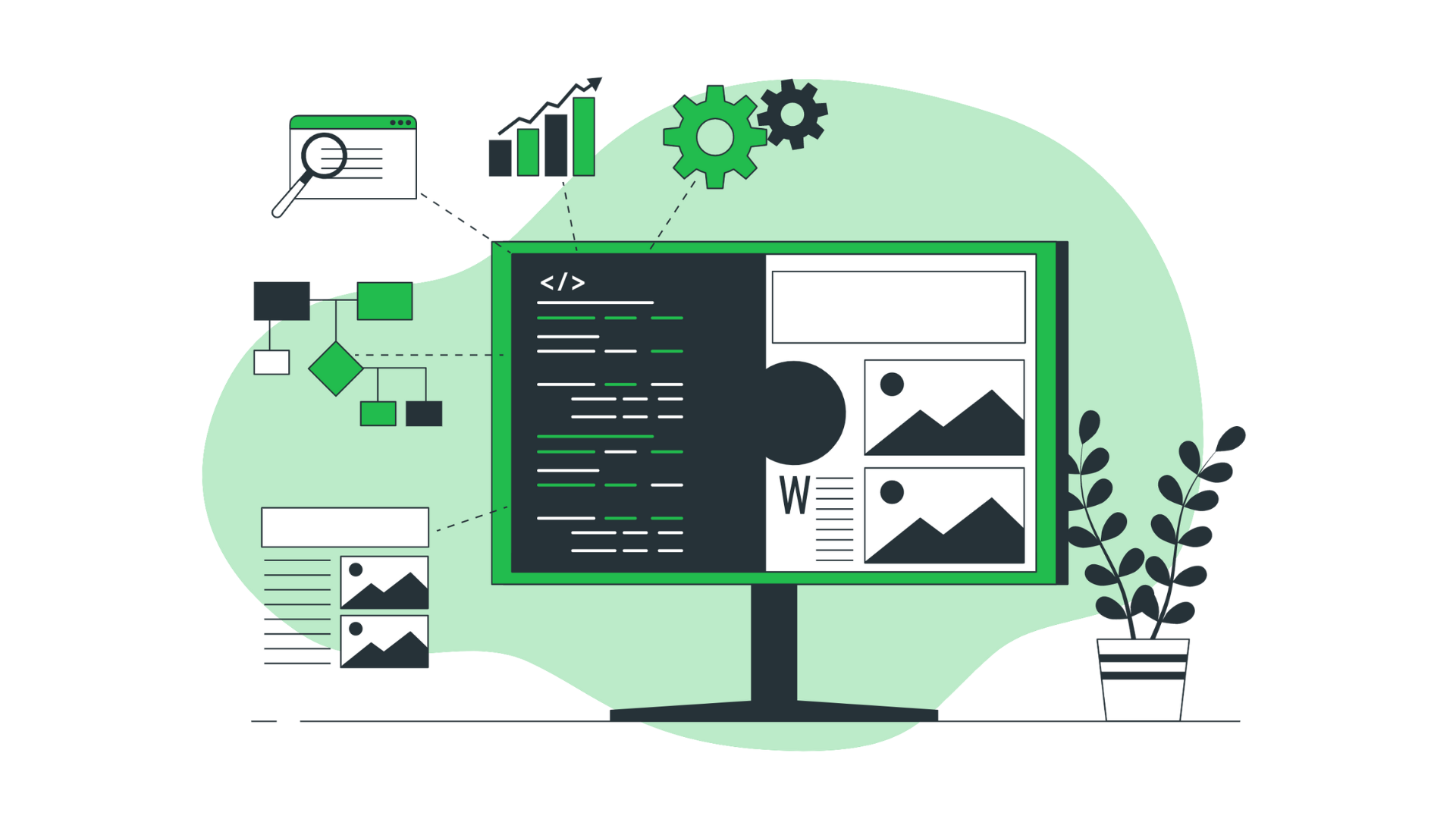Do you feel like changing your approach to customer support? Or are your customer satisfaction surveys telling you your service needs some improvements? Then, maybe it’s high time to look around for a SaaS help desk suitable for your business model.
Unfortunately, choosing the right tool might be challenging since there are so many customer support tools – from self-service portals to helpdesk software.
That’s why we’re going to discuss how to choose the best option for your company and go through key features for your business.
But before we jump into the details, let’s clarify some basic information first.
What is a SaaS help desk?
Companies use the SaaS help desk to assist their customers, for example, when navigating their websites or making a return. It can be the first level of support customers get when they need overall technical assistance.
Anyone can use a SaaS help desk, from larger teams to medium businesses to enterprise ecommerce companies.
How can companies benefit from using help desk support?
A SaaS help desk is an excellent option for companies. Desk software allows businesses to centralize requests and manage them immediately. As a result, you may improve satisfaction rates and increase customer loyalty. Finally, it helps reduce support costs by automating tasks.
How to choose the best service desk software for your business?
There’s no one-size-fits-all answer to this question. The right match depends on your specific needs and goals. No matter if it’s phone integration, the inclusion of SaaS reporting tools, or dealing with external customers, it needs an individual approach to the topic.
Still, there are some aspects worth considering. Let’s check them out.
What to think over before choosing a helpdesk for your business?
Don’t hurry with decision-making. A good choice must be made carefully, so take your time and think it over. These questions can help you decide.
💵 How much can you spend on help desk software?
Budget is one of the critical factors when choosing anything. And it should be the first thing that needs to be considered. So before researching the help desks, consider how much you can spend monthly or annually on customer support.
Even if your budget is tight, it’s good to keep in mind that your business will grow. So, look for a solution that is easy to upgrade. In this way, you won’t spend time researching a suitable option for you once again. The possibility of choosing a custom plan is an excellent idea because you can opt for the capabilities that work for you.
In addition, a custom plan lets you tailor the features for your needs, which is a fantastic solution for businesses and teams.
🎯 What’s your primary goal?
Also, think about your goal and the reason for having service desk software. Those two answers would help you to choose the best solution.
Here are some common goals that companies usually have:
- improving your customer service
- handling customer requests
- focusing on collecting more data about the common issues your customers
- making your customers happy
- increasing customer retention
Whatever it is, try to be as specific as possible and define your goal clearly.
📰 Read: What Types of Metrics Measure Customer Satisfaction? 5 Metrics That Matter.
For example, if your main focus is to increase customer satisfaction, you should look for a tool that would provide you with robust reports with customer experience measurements.
👨💻 How big is your business?
If you begin your journey and own a startup or a small ecommerce company, you won’t need a gigantic customer service tool with thousands of functionalities. When you have a few agents and not that many tickets to manage, choose a tool that offers a plan accordingly to your needs.
But, still keep in mind that you will need more at some point, so make sure it’s possible to upgrade.
🤔 What channels do you want your help desk to support?
It’s another critical aspect that needs to be considered when picking a helpdesk platform for your business.
See what platforms a helpdesk software integrates with and how many of them you can have.
It’s vital to take care of agent experience as well, so provide features that improve the workflow and save time. For example, unlimited integrations or collaboration features. Base plans include them in some cases.
🖥️ How many accounts do you need?
Think about how many accounts you want to connect to customer service software. In other words, how many agents do you have?
Remember that some platforms can charge you differently depending on your many agents. But there’re some solutions like Responso, where you can have unlimited agents’ accounts, and the price does not vary whether you have two accounts or fifty.
SaaS Help desk: what to look for?
Now you know what questions you should ask yourself to choose the best solution possible. When you have these questions answered, it would be easier to look for some advanced features (like real-time insights, for instance) your software needs to achieve your goals.
#1 Make sure it provides robust reports and analytics
Data-driven analysis is essential for a business’s growth. It’s relatively hard to make decisions that would benefit your company without data analysis. For this, you can use Business Intelligence (BI) tools such as Preset. Or ensure your help desk app will get you an in-built issue tracking and robust analysis of your data, such as customer interactions or team productivity as well as agent productivity.
For example, check your agents’ response time and overall performance and reward your employee for the best results.
#2 Get the software with many integrations
If you want to improve your workflow, it is essential to check if service desk software provides integrations with the platforms you use.
With integrated platforms, you can connect various support channels into one central system. Integration also enables you to automate specific tasks, which can be a huge benefit to service providers.
Thanks to this key feature, your agents can:
- deal with responding to customer tickets faster
- increase team productivity
- monitor incoming tickets
- save time due to streamlined workflow
- save money
just to name a few.
Additionally, it’s worth checking if the price changes depending on how many tools you want to integrate with your software. Luckily, some solutions allow unlimited integrations, so look around to choose the most profitable option for your company.
#3 Choose a cost-effective option
If you want the most cost-effective option, select the tools you’re interested in and compare their pricing plans. Check which customer service tool provides the features you are looking for and what the monthly or annual billing is.
There’s no point in choosing help desk functionalities you’re not interested in, so take a moment and review the subscription plans (both base plans and more advanced ones) and what they offer.
#4 Ensure your customer support software is easy to set up
There are many different help desk software programs out there, and it can be tough to know which one is right for you. When looking for something easy to set up and implement, it’s essential to read reviews and compare key features.
Luckily, there are many review forums and raking websites, so finding other users’ opinions is a piece of cake. Social media is a good source of feedback as well.
The easy setting might help you to save time and customer support efforts at the very beginning. Once you’ve found a few options that look promising, take some time to try them out yourself. The best way to determine if a piece of software is right for you is by using it yourself. So, take advantage of free trials and give them a go.
#5 Check if your data is safe
Check if the help desk ticketing system offers encryption for all communication to ensure your data is safe. It is one of the key features because the encryption guarantees that no one can read or intercept your communications without permission. It works like a cipher.
Moreover, check if the help desk app has an incident response plan in case of a data breach. The plan should include steps for notifying customers and regulators in the event of a violation.
And lastly, make sure that the help service desks have policies and procedures in place to protect customer data from unauthorized access or disclosure.
By taking these steps, you can be confident that your data is safe and secure when using a helpdesk ticketing system.
#6 Pick an intuitive tool
When your customer support team has trouble using the service desk software, for example, it’s hard to navigate, and it might affect productivity. A poorly designed interface impedes the workflow and slows down the operators. Besides, your agent’s experience is equally as important as the customer’s.
Furthermore, it might be frustrating and stressful when there are many tickets to manage, and the only thing that stops you (or your operator) is the unintuitive interface. So, it might affect not only productivity but also the atmosphere at the workplace.
Did you know that the number of stressed people at work constantly grows? Also, can you imagine the combo of an angry customer and a stressed employee? It might have a poor result on your business.
Before deciding on what tool to choose, consider signing up for a free trial to check if the platform resonates with your employees and if they don’t have problems navigating the tool.
When there are still navigating problems after some time, it might signal that you should keep looking for other solutions.
#7 Make sure you can collect feedback
Larger companies, smaller companies, or even enterprise ecommerce companies should take into account customers’ opinions. Feedback allows businesses to:
- track their progress (for instance, agent performance)
- understand customers’ needs
- make necessary changes based on the customers’ suggestions
- improve user experience
Without feedback, it would be tough to make improvements, expand offerings or simply learn about customer support experience.
And you can collect valuable feedback using the help service desks.
How?
Some service desks make it easy to ask your website visitors for feedback with a few clicks. With the feature that enables you to send pre-written messages (sometimes it’s called canned responses), agents send feedback requests. And then, they send a quick thank you note for their opinion.
💡 Another way to measure customer support experience is embedding a quick survey on your website.
Getting feedback should be a regular part of your business routine. By taking time to listen to your customers (and employees as well), you’ll be able to make better decisions that might lead to long-term success.
Still undecided about the tool? There’s a solution you need to try!
Responso as a SaaS help desk solution for your business
Responso is a customer support software that you need to consider. No matter of business model or how big your company is, a reliable SaaS help desk is a must when you want to increase your customer satisfaction level (even for larger companies such as enterprise-level companies or medium businesses).

Responso is a SaaS help desk solution for dealing with customer issues. It works perfectly for customer service teams and individuals. In addition, this desk software helps with turning prospects into happy customers.
Let’s take a look at what the platform can offer you.
Responso key features
Let’s explore how Responso’s help desk works to assist website visitors.
Unlimited communication channels for reaching your customers when they need help
With unlimited communication channels, you can be available for your customers all the way. Moreover, the platform enables your customer support teams to:
- send as many messages as they need
- connect unlimited agents’ email accounts
- use as many channels as possible to communicate
all to make the customer support process as smooth as it can be.
Statistics and advanced reporting for measuring customer service team performance
You can find out what’s the average time a team or an agent manages to answer. Also, you are able to get a precise percentage of where your messages come from and determine which communication channels generate the customer requests.
Additionally, you can track the ticket resolutions and distribution by:
- time of the day
- weekdays
- agent
With this robust feature, you’ll be able to see the workload during the week or day, who manages most tickets, and measure agents’ performance and response time.
An autoresponder for saving time, money, and effort
Autoresponder is one of the automation features of Responso. You can set up automatic responses to common questions or requests, so you don’t have to waste time responding to them manually. Using an autoresponder can free up your agents’ time for more complex tasks. It is one of the key features that is cost-effective and time-saving.
An email tracker for ensuring all messages are delivered
This feature lets you monitor all the outgoing emails. So you don’t have to worry that an important message won’t be delivered to the recipient. There’s no way to type the email address wrong. To monitor the message flow, head to the admin panel. Additionally, you can organize the emails by creating message statuses.
A knowledge base for replying to customer queries as fast as possible
With Responso, you have all the customers’ details at your fingertips. Thanks to a customer knowledge base, you can access all the orders’ data. This way, responding to customer issues is quick and efficient. It can be a huge benefit to service providers.
Access to all the customers’ opinions for bettering your service
In the admin panel, you can find all the opinions your customers have given to you. You can use it to analyze what you can improve in your product.
Additionally, after receiving feedback, use automatic replies to thank customers for their opinions. With this robust feature, you don’t have to spend time typing the message manually. Instead, you can choose the pre-written message and modify it, including your website visitor’s name. Then the message is more personal and can help you to build customer relationships.
📰 Learn more: The Power of Customer Connection: Increase Conversions on the Spot.
Summing up: choose the SaaS help desk tool that works for you
The best choice is the one that fits your needs. Even though there are numerous service desks available, researching them might not be time-consuming. Answer some basic yet essential questions regarding your budget, goals and needs to eliminate ones that aren’t right for you.
However, if you still don’t know which desk software to try first, check out Responso!
It is a very affordable helpdesk platform that you can upgrade easily to a plan tailored to your needs. Additionally, there are many automation features that allow you to have unlimited agents and boost business productivity. It’s also GDPR compliant. So, don’t wait and join for free to support website visitors throughout their customer journey!